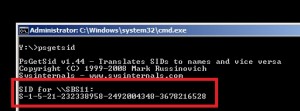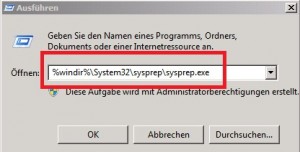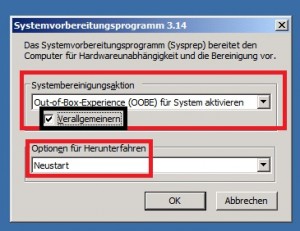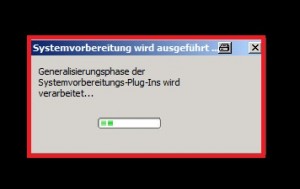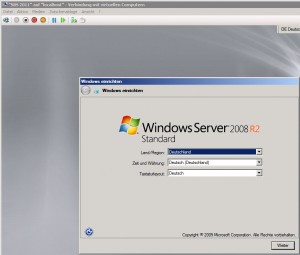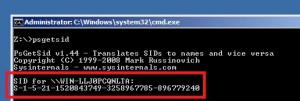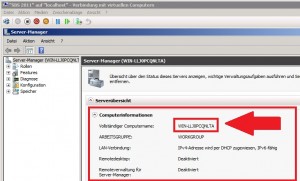Windows Server 2008 R2 – Let’s change the SID!
- In Windows Server 2003 the tool “newsid” is working fine
- For example working with Hyper-V and export/import virtual machines…(clone VMs so to speak
 )
)
- In Windows Server 2008 (R2) the tool “newsid” kills your Operating-System easily

- So what’ s the solution for that issue and how can we change the SID another way…!?
Let’ s try S Y S P R E P !
- First we take a look at the current SID with “psgetSID”. You can see the name of the machine and the current computer-SID
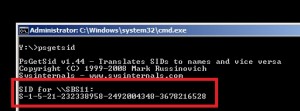
- Now press “Windows button + R” (run)
- Type in “%windir%\system32\sysprep\sysprep.exe“
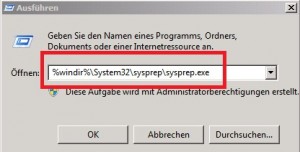
- Choose Enter System Out-of-Box Experience (OOBE) and Generalize (Verallgemeinern)
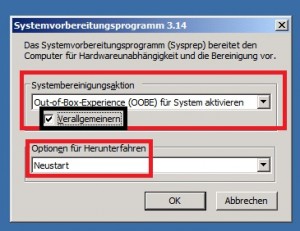
- It will take some time for sysprep to finish, so grab a cup of coffee and wait

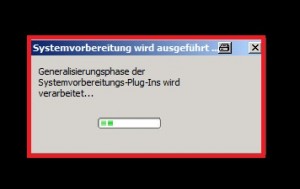
- After the reboot the system is going to change some systemproperties until the following screens will appear. Adjust the settings and finish the sysprep…
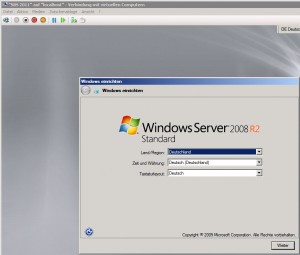

- After that we take a look at the SID for a second time…Oh look, there’ s another one and the computer name has also been changed

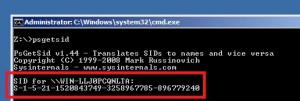
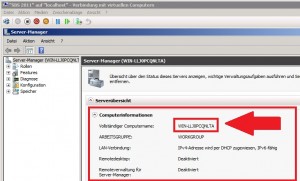
 )
)